Wondering whether you need a second battery for car audio or not? From what I’ve seen, the best way to find out is to look for specific signs. If you're noticing slower window roll-down speed or dimming headlights and you're running a heavy-duty audio system then you probably need a second battery.
In many of the systems I’ve worked with, a dual battery setup has helped reduce terminal corrosion and improve overall vehicle performance. You’ll especially want to consider it if your system runs above 1000 watts RMS or if you often listen to audio with the engine off.
But before you make up your mind, let me go you through whether a second battery is truly necessary or if other measures can solve the issue more efficiently.
In This Article
Quick Signs You Might Need a Second Battery
In my experience, these signs often indicate your audio system is overtaxing your electrical system:
- Audio system rated above 1000 watts RMS
- Dimming lights or flickering displays when bass hits
- Using audio extensively while idling or parked
- Window motors or other electronics slowing down
- Frequent terminal corrosion or declining vehicle performance
If you check one or more of these, you're likely operating on the edge of your current system’s limits.
How Long Can a Single Battery Handle Audio?
Most stock batteries can run a system for 2–6 hours under ideal conditions. But I always advise keeping battery usage below 50% capacity to avoid long-term degradation. If your average engine-off listening sessions last over 1.5 hours, your battery may not recover effectively specially in colder climates or if the alternator isn’t high output.
In setups I’ve reviewed for campers, overlanders, or frequent tailgaters, the benefits of a second battery become obvious: improved reliability, extended play time, and less wear on the starting battery.
Matching Battery to Audio Power - The Math I Use
Here are two formulas I often use when recommending battery upgrades:
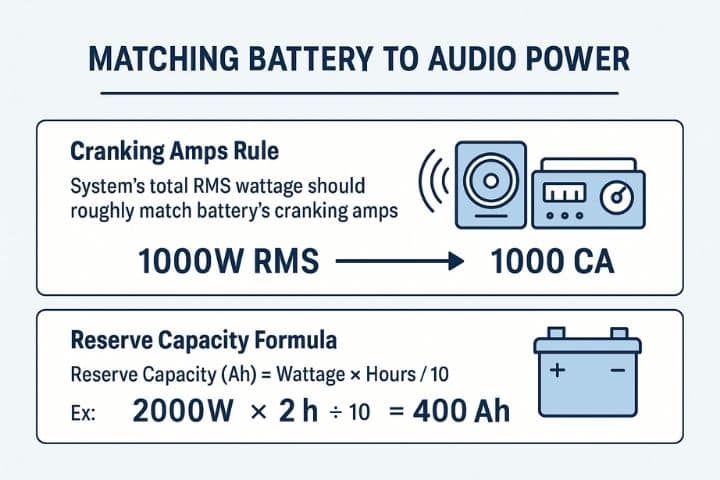
Cranking Amps Rule
Your system’s total RMS wattage should roughly match your battery’s cranking amps (CA).
Example: A 1000W RMS setup needs ~1000 CA
Reserve Capacity Formula
- Reserve Capacity (Ah) = (Wattage × Hours) / 10
Example: For a 2000W system used for 2 hours:
(2000 × 2) ÷ 10 = 400 Ah required
That’s your total amp-hour target, often split between your stock and additional battery. While these formulas simplify planning, I’ve found that real-world efficiency, amp class, and voltage drops all play a role, so they’re best used as a starting point.
Why a Second Battery Isn't Always Better
Many assume “more batteries = better system,” but that’s not always true. Here’s what I warn clients about before adding one:
- Alternator overload: Your factory alternator may not charge two batteries efficiently.
- Increased weight: A second battery adds up to 25 kg.
- Cost: Between cabling, isolators, and the battery itself, costs add up quickly.
- Mismatched chemistry: Mixing AGM with standard lead-acid batteries can cause voltage conflict and premature failure. It's the most common mistake I’ve seen even in pro shops.
What I Recommend Before Adding a Battery
I often help people avoid unnecessary upgrades by improving efficiency or supporting power needs more directly. Consider:
- Upgrade the Alternator: If your alternator isn’t keeping up, even the best batteries will fall short. High-output units can power both audio systems and charging needs more effectively. For a full breakdown on choosing the right upgrade, check out my detailed guide on car audio alternator upgrades.
- Install a Capacitor: Capacitors help absorb short bursts of demand (like bass hits), reducing the risk of voltage drops. I’ve found this helpful in systems where power demand spikes but overall draw is still moderate. Here is our step-by-step capacitor installation process that might help you.
- Switch to a Higher Capacity or Deep-Cycle Battery: If physical space is limited, a larger-capacity or deep-cycle battery may meet your needs without doubling your hardware.
- Improve Audio Efficiency: This includes using a Class D amplifiers for power savings, Selecting high-sensitivity speakers, and finally Maintaining moderate volume levels to avoid unnecessary power draw
Final Thoughts
A second battery can be a smart investment but only if your system demands it and your vehicle can support it. In my hands-on work with audio setups, I’ve seen the best results when battery decisions are based on actual usage and electrical load, not assumptions.
Before upgrading, I always advise diagnosing root causes first. Sometimes, a clean power path, upgraded alternator, or improved system efficiency solves more problems than another battery ever could.
What to Read Next?

