A buzzing sound emanating from a subwoofer can destroy the listening experience. There are a plethora of reasons why your subs may make noise. One common criterion is that they are making noise without any input or when they are off.
The two main reasons are the ground loop and the subwoofer’s internal problem. I have discussed the cause of these issues and how to diagnose them. Also, I have shown you a number of ways that you can follow when you can’t locate the exact cause of the problem. Let’s get to it.
In This Article
Causes and Solutions of Car Subwoofer Noise without Input?
I’ve listed the most common causes of subwoofer noise along with their respective solutions.
1. Ground Loop Issues
A ground loop in a car audio system, especially with a subwoofer, occurs when there's a difference in electrical potential (voltage) between the grounds of different components. This creates a small current that travels through your audio cables, resulting in an annoying hum or whine in your speakers.
How to Identify a Ground Loop
In electronic devices, grounding refers to connecting a part of the device to the car's metal chassis, which acts as a common ground. This helps dissipate electrical noise and ensures everything is at the same voltage level.
When the head unit, amplifier (powering the subwoofer), and other components are grounded at separate locations with slightly different voltages, that tiny voltage difference creates a current loop through your RCA cables (or speaker wires in some cases). This unwanted current manifests as a humming or whining noise in your speakers.
How to Fix a Ground Loop Issue
Make sure all your components, including the head unit, amplifier, and any other aftermarket electronics, are grounded to the same bare metal location on the car chassis. This creates a single grounding point for everything, eliminating voltage differences.
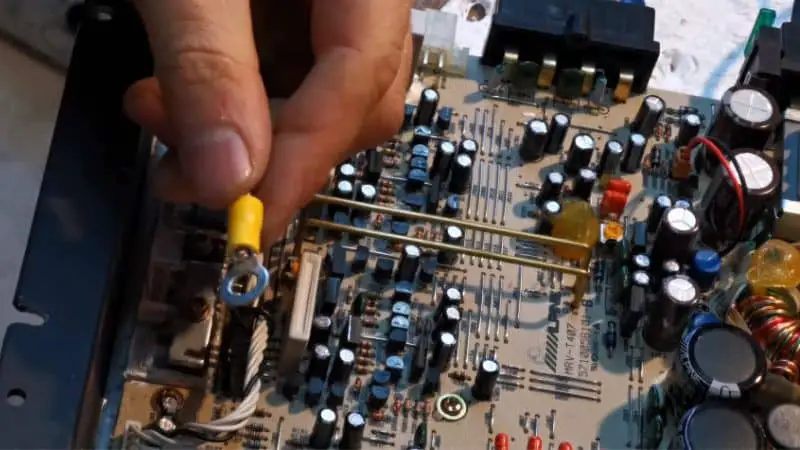
When grounding to the chassis, look for a solid metal surface that's easily accessible and away from any moving parts.
Ensure the grounding points are clean and free of paint, rust, or dirt. A good electrical connection is key here. You can use sandpaper to scrape off any paint or corrosion for better contact.
If proper grounding isn't possible or doesn't solve the issue, you can try these:
- Isolate the Noise Source: Disconnect the RCA cables from the amplifier one by one. If the noise goes away when you disconnect a specific cable, the noise might be originating from that component. You can then troubleshoot that specific device.
- Ground Loop Isolator: This is a small device that goes in-line with your RCA cables and helps filter out the unwanted differential voltage between grounds. It's a relatively easy fix, but it's not always the most effective solution.
2. Subwoofer Internal Issues
If the noise is not caused by a ground loop, it may be due to an internal problem with the subwoofer. Below are three common internal issues and their solutions.

Blown Subwoofer Components
If you causally overpower your subwoofer by playing at excessively loud volumes for extended periods that may cost the sub's life. Also, defective components within the speaker itself due to manufacturing issues or wear and tear can damage the internal parts of the sub.
Now, you may ask, how am I supposed to know if my subs are blown? The answer is, that you will experience distorted or crackling sounds, especially at higher volumes. Other reasons can be a complete lack of bass output or scratchy and popping noises.
Unfortunately, there's no simple DIY fix for blown components. You'll need to replace the subwoofer entirely. If your subwoofer is under warranty, consult the manufacturer for a replacement. For out-of-warranty subs, consider the cost of repair versus replacement. In some cases, buying a new subwoofer might be more cost-effective.
Loose Parts Inside the Subwoofer
Because of the regular vibrations of the sub, screws or other hardware become loose over time. Also, internal components like wires or braces can come loose from their mountings during transportation or rough handling.
If you hear rattles coming from the subwoofer enclosure or buzzing sounds, especially at low frequencies, you have your culprit.
This is a fixable issue! Carefully open the subwoofer enclosure (consult the manual for proper disassembly instructions) and tighten any loose screws or nuts. Also, Check for any disconnected wires or misplaced internal components and resecure them properly.
Amplifier Problems (For Powered Subwoofers)
This applies only to powered subwoofers that have a built-in amplifier. Internal failure of the amplifier circuit within the subwoofer may also cause the humming.
If you have this particular issue, you will also face a complete lack of sound from the subwoofer, even at high volumes, and distorted or low-power bass output. The subwoofer might power on but not produce any sound.
There is no easy fix to it. You may consult the subwoofer's manual for troubleshooting steps specific to your model.
3. Malfunctioning Head Unit
A defective head unit (stereo system) can also cause buzzing noises.
How to Identify a Malfunctioning Head Unit
The speaker may hum audibly if the head unit is malfunctioning and is unable to power the subwoofer properly. A buzzing sound may also result from the head unit not providing the subwoofer with enough power.
Solutions for a Malfunctioning Head Unit
In the case of a malfunctioning head unit, take into consideration the following two factors:
Capacitors Gone Bad: A buzzing sound coming from your subwoofer is one of the many issues that can arise from these capacitors going poor or being destroyed. This also applies to the automotive audio system.
Poor Power Supply: They are unable to generate sound at full volume due to insufficient electrical current. They are more likely to produce a buzzing or humming sound due to this constraint.
What to Do If You Can’t Find the Cause
If somehow you can’t manage to locate the heart of the problem, then you can do the following things to solve the issue. They are the common procedures that get the job done most of the time.
1. Use an Audio Isolation Transformer
It can prevent electrical interference from affecting sound transmission. An audio isolation transformer will pick up and block this undesired noise, allowing only the required sound signal to flow through.
2. Separate Your Cables
When you accidentally bind two cables together, it creates an electrical current that can interfere with the audio signal and cause buzzing.
By keeping your connections apart and making sure that they are tightly sealed and fixed in place, you can lessen or eliminate subwoofer hum and avoid electromagnetic interference.
Also, untangling your audio connections might not be sufficient. You will have to maintain the greatest possible distance between your cables and any other electrical equipment. This will assist in eliminating the EMI interference that leads to subwoofer hum.
3. Reverse the Polarity
Reversing the polarity can also eliminate the sounds from the subwoofer. Reversing the plug reverses the direction of electrical discharge, restores equilibrium, and muffles noise.
Sometimes, the annoying buzz can be relieved just by turning off the power.
4. Replace Head Unit Capacitors
By upgrading the capacitors or increasing their capacitance, you can enhance the power supply and eliminate the buzzing sound.
5. Use High-Quality RCA Cables
Subwoofer noise can be effectively reduced or eliminated with the use of high-quality RCAs. Better cables insulate the electric current better, which helps to lessen interference.
Also, better RCAs will reduce the possibility of power losses from subpar connections.
Conclusion
With the knowledge you've gained, you're well on your way to conquering the car subwoofer hum without input. Remember, prevention is key—a well-maintained audio system with a professional installation reduces the chances of electrical gremlins causing havoc.

